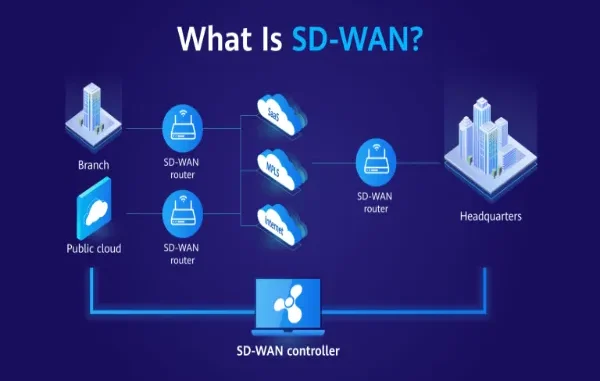

Software-defined wide area networking (SD-WAN) is a popular solution for businesses looking to improve network performance across multiple locations. Unlike traditional networking, SD-WAN offers better flexibility, centralized management, and higher efficiency by using software to manage connections. For companies that rely on cloud services, video conferencing, or remote work, SD-WAN can help maintain stable and fast connections.
Still, many businesses hesitate to adopt SD-WAN because the setup process seems complicated. The truth is that with the right steps and planning, the transition can be smooth and effective.
Here’s a step-by-step guide to help make the implementation easier and more successful.
Understand Your Current Network
Before doing anything else, it’s important to know how your existing network works. Start by reviewing all the sites that need connection. Check your current internet service providers, network hardware, bandwidth usage, and security setup. Make note of:
- How much data each location uses
- Common connection problems
- Applications that need the most bandwidth
- Any existing security gaps
This helps identify what your SD-WAN setup needs to improve.
Example: If a branch office regularly struggles with dropped video calls, your SD-WAN must prioritize video traffic for that site.
Set Clear Goals
Next, define what you want SD-WAN to achieve. The goals might be:
- Reducing network downtime
- Improving cloud application performance
- Lowering data costs
- Enhancing security
Having clear objectives will shape how the solution is designed and measured. These goals also guide which vendor or product fits best.
Choose the Right Vendor
Not all SD-WAN solutions are the same. Some are fully managed, while others require more hands-on control. Businesses that prefer less technical overhead may benefit from a managed SD-WAN service, where the provider handles setup, monitoring, and ongoing support. This option often helps save time and ensures better reliability.
Here are a few things to consider when selecting a vendor:
- Do they support all your office locations?
- Can their system integrate with your existing tools?
- What security features are included?
- Do they offer 24/7 technical support?
- How easy is the interface to use?
It’s a good idea to ask for a demo or trial period. This lets your IT team test how the system behaves in real conditions.
Plan the Network Architecture
Once a vendor is selected, it’s time to plan the new network structure. This includes:
- Deciding how each location will connect to the SD-WAN
- Setting up traffic rules (which apps get priority)
- Establishing failover options (what happens if one connection fails)
- Linking the SD-WAN to cloud services and data centers
Many businesses take a hybrid approach at first—using SD-WAN alongside traditional networking—then gradually move everything over. This can lower the risk of disruptions during the switch.
Prepare Hardware and Software
You may need to install new devices at branch offices, like edge routers or SD-WAN appliances. Some setups are virtual and don’t require extra hardware. In either case, confirm that:
- Devices are compatible with your current network
- The setup meets your security policies
- You have licenses or subscriptions in place
Make sure your IT team or service provider prepares each location for a smooth installation.
Roll Out in Phases
Instead of upgrading all locations at once, start with a small group—maybe the headquarters and one or two branch offices. This test phase gives valuable insights:
- Are there unexpected connection issues?
- Does application performance improve as expected?
- How easy is it to manage traffic and settings?
Once these locations run smoothly, expand to other sites. This phased rollout makes it easier to fix problems early on without affecting the whole company.
Monitor and Optimize
After full deployment, SD-WAN still needs regular monitoring. The built-in dashboard lets your team watch traffic patterns, identify slow spots, and adjust policies when needed. Some security solutions even use AI to make real-time changes for better performance.
Keep track of:
- Uptime and availability
- Application speeds
- Traffic spikes
- Unusual activity that could signal a security threat
Over time, analyze this data to improve network performance further. It also helps ensure you’re meeting the goals set earlier.
Provide Staff Training
SD-WAN systems are easier to manage than traditional networks, but they still require proper use. Train IT staff on how to use the dashboard, set rules, and respond to alerts. Also, educate employees on any changes in how they access cloud tools, VPNs, or shared data.

Good training reduces mistakes and ensures the system runs smoothly from day one.
Build in Security Measures
Although SD-WAN improves performance, security should never be an afterthought. Look for features like:
- End-to-end encryption
- Firewalls and threat detection
- Role-based access controls
- Secure VPN options
If your company handles sensitive data, consider working with the vendor to create a customized security plan.
Keep Updating the System
Technology changes quickly. Vendors often release updates to improve performance or patch vulnerabilities. Keep systems current by installing updates regularly and reviewing traffic reports to spot unusual trends. Periodic reviews of your SD-WAN setup will help keep it aligned with your business needs as they grow or shift.
Final Thoughts
Implementing SD-WAN doesn’t have to be overwhelming. By starting with a clear picture of your current setup and moving forward step by step, it’s possible to build a network that’s faster, more reliable, and easier to manage. Choosing the right vendor, planning carefully, and training your team all play a big part in a successful rollout. A phased approach keeps things stable during the transition. And once the system is up and running, regular monitoring ensures everything continues to work as it should.
With the right planning and support, SD-WAN can become a solid foundation for your organization’s digital growth.
Leave a Reply