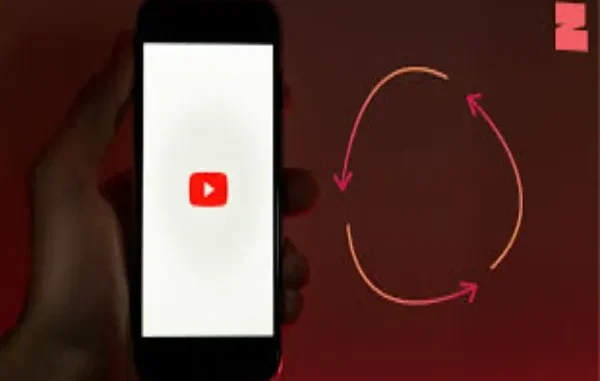
Creating long-form YouTube videos is a fantastic way to share in-depth content, but let’s be real—not everyone has the time to watch 10 to 30-minute videos in one sitting. That’s where repurposing comes in. By splitting and optimizing your content for different platforms, you can reach new audiences, increase engagement, and make the most of your hard work.
With Pippit, you can quickly extract, resize, and edit key moments from your videos to share them as Instagram Reels, TikTok clips, Facebook posts, and YouTube Shorts.
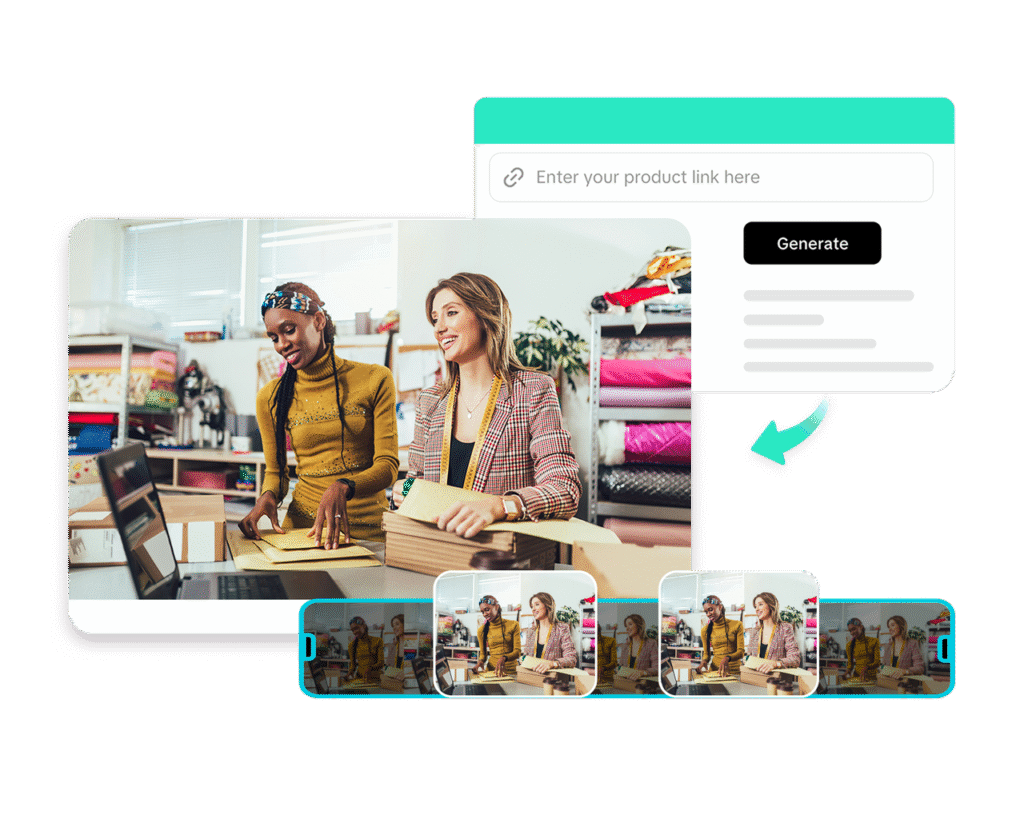
Now, let’s dive into the importance of repurposing content and how to do it effectively.
Why Repurpose YouTube Content?
If you’ve already put in the effort to create a high-quality YouTube video, why let it sit on one platform? Repurposing content helps you:
1. Save Time and Effort
Instead of filming new videos for every platform, you can simply extract engaging segments from existing content. This reduces production time while keeping your content fresh and relevant.
2. Adapt Content to Different Platform Preferences
Each social media platform has its own style—TikTok loves short, fast-paced videos, while Facebook favors informative, longer clips. Repurposing allows you to tailor content without reinventing the wheel.
3. Expand Your Audience Reach
Your audience is not limited to one platform. By repurposing your videos, you increase visibility and attract new viewers who might not have discovered your content on YouTube.
4. Reinforce Key Messages
Sometimes, viewers need to see a message multiple times before taking action. Repurposing lets you reinforce important takeaways across different platforms, making your content more impactful.
Steps to Split and Repurpose YouTube Videos
Now that you know why repurposing is a game-changer, let’s go through the exact steps to make it happen. If you’re looking for an efficient way to edit and repurpose your content, here is a video splitter online URL to streamline your workflow.
Step 1: Upload Your YouTube Video in High Resolution
Start by downloading your YouTube video in 1080p or higher to maintain quality across all platforms. Then, head to Pippit’s video editor and upload your video. This tool supports various formats and keeps your clips clear and sharp without unnecessary compression.

Step 2: Identify and Split Key Sections for Different Platforms
Not all parts of your video will work for social media. Look for actionable tips that provide quick value. With the video splitter online, you can extract multiple clips in just a few clicks. Also, each social media platform has specific video requirements:
- Instagram Reels & TikTok: 9:16 vertical format, ideally 15-30 seconds long.
- Facebook & LinkedIn: 16:9 landscape or 1:1 square format, with captions for better accessibility.
- YouTube Shorts: 9:16 vertical format, under 60 seconds.
With Pippit, you can easily resize your clips and make quick adjustments without losing quality.
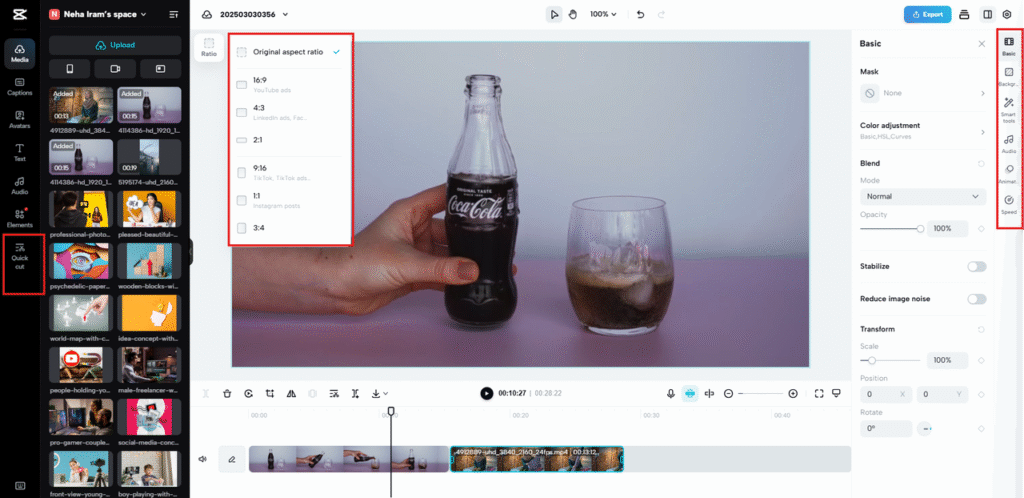
Step 3: Publish or Download
Once done with editing your videos, click on export to publish or download your videos by adjusting export settings.
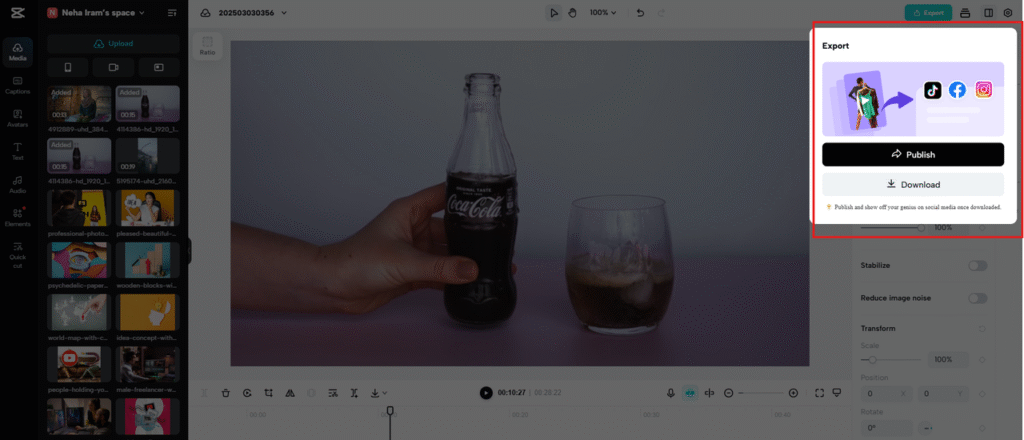
How to Optimize Repurposed Content for Different Platforms
Each platform has its own audience, format, and engagement style, so simply reposting the same content won’t be as effective. To maximize impact, you need to fine-tune your videos for each channel. Here’s how to do it right:
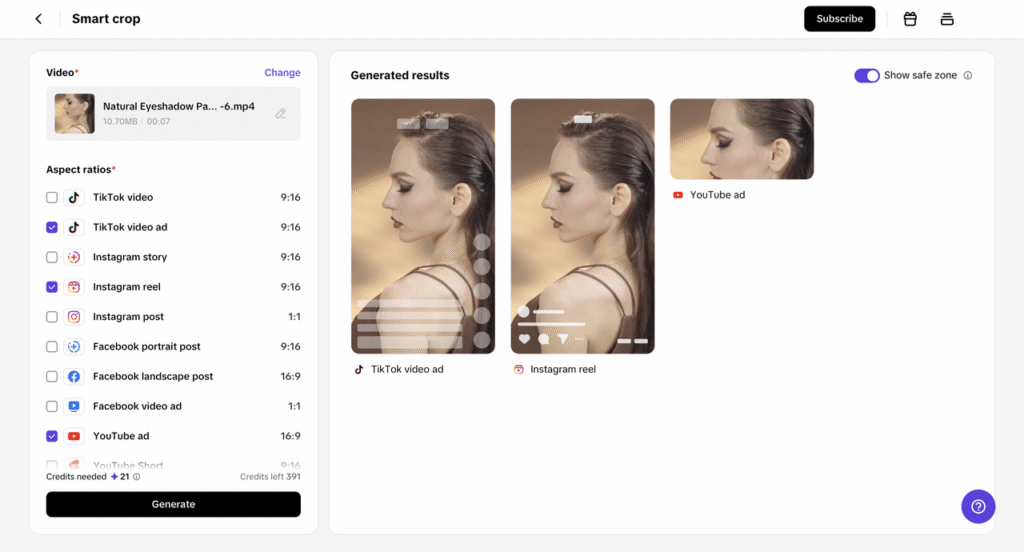
1. Instagram Reels & TikTok: Fast-Paced, Trendy Clips
- Use high-energy edits to keep viewers engaged.
- Add trending audio to boost discoverability.
- Include captions and on-screen text for better accessibility.
2. Facebook & LinkedIn: Informative & Professional Snippets
- Facebook audiences prefer value-driven content, so educational clips work well.
- LinkedIn is ideal for industry insights and expert commentary.
- Always use subtitles, as many viewers watch without sound.
3. YouTube Shorts: Bite-Sized Highlights
- Choose clips that can stand alone and make sense without context.
- Use text overlays to highlight key points.
- Add a compelling call-to-action to direct viewers to your full video.
Enhancing Your Repurposed Videos for Maximum Engagement
Want your repurposed videos to perform even better? Here are some extra hacks to boost engagement:
1. Use Strong Hooks
The first 3 seconds determine whether viewers will keep watching. Start with:
- A bold statement (“You’re making this mistake in your business!”)
- A question (“Did you know this simple hack can save you hours?”)
- A teaser (“Stay till the end to learn a secret trick!”)
2. Add Eye-Catching Visuals
- Use text overlays to emphasize key points.
- Incorporate transitions and animations for a dynamic effect.
- Keep backgrounds clean and distraction-free.
3. Leverage Trending Sounds & Hashtags
- TikTok and Instagram’s algorithm favor content that uses popular audio.
- Research trending hashtags to boost your reach.
4. Include a Clear CTA (Call to Action)
Encourage viewers to take action:
- “Follow for more tips!”
- “Drop a comment if you found this helpful!”
- “Check out the full video on my YouTube channel!”
Common Mistakes to Avoid When Repurposing Content
Even though repurposing is simple, some mistakes can reduce your content’s impact. Here’s what to avoid:
1. Ignoring Aspect Ratios: A landscape video won’t perform well on Instagram Reels or TikTok. Make sure to resize your clips for each platform.
2. Uploading Without Captions: Most people scroll through videos on mute, so captions are essential for engagement.
3. Using Clips That Lack Context: Ensure each repurposed clip makes sense on its own—don’t leave viewers confused.
4. Not Posting Consistently: To maximize reach, post regularly across all platforms. Even one repurposed video per week can make a difference.
Conclusion
Repurposing YouTube videos is a smart way to expand your reach, save time, and maximize content impact. By splitting and optimizing your videos for different platforms, you can engage new audiences without extra effort. With Pippit’s video splitter online, you can quickly trim, resize, and enhance your videos for Instagram Reels, TikTok, Facebook, and YouTube Shorts. Try it today and turn one video into endless opportunities!
Leave a Reply